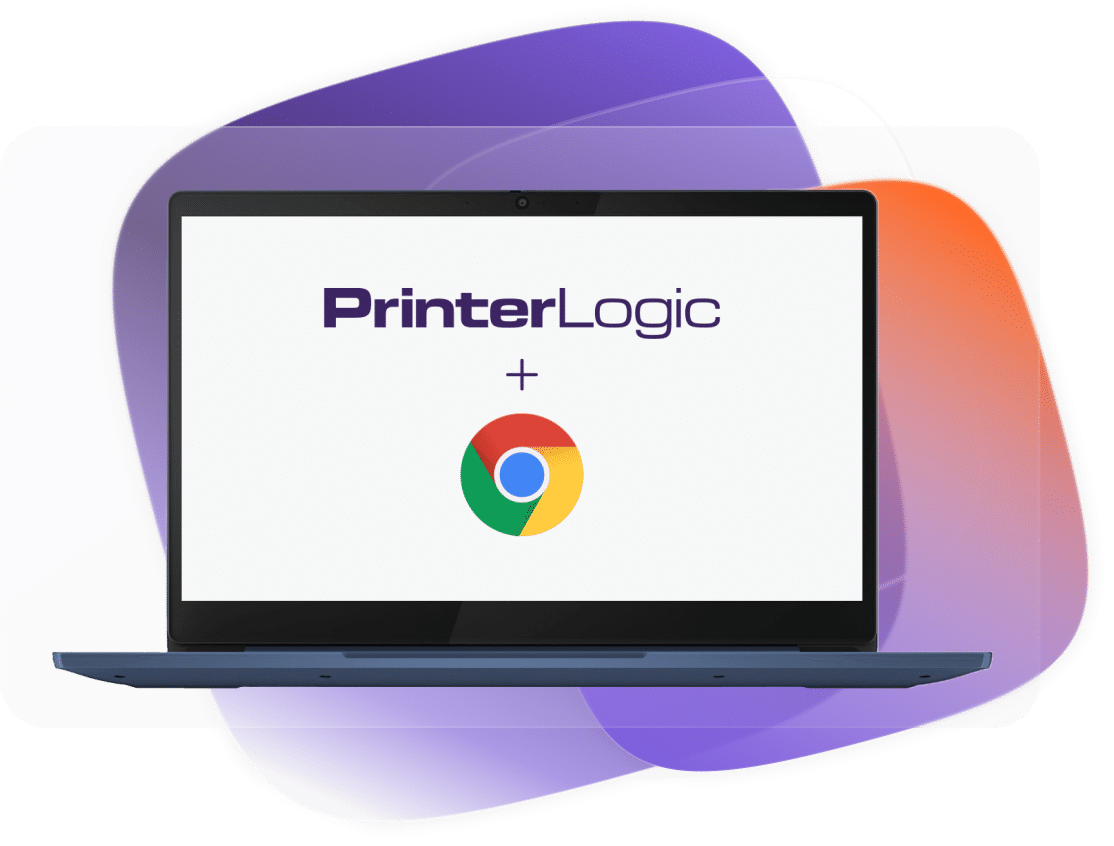Simplify Chromebook Printing and Quit Deploying Servers!
Migrate from Google Cloud Print
Using PrinterLogic’s Chrome OS Extension, easily migrate from Google Cloud Print.
Support a Mixed-OS Environment
Deliver flexible print management with one solution for all endpoints at any scale.
Cloud-native SaaS Solution
Implement a highly available, multi-tenant SaaS solution with no server deployments.
Centrally Manage Printing
Manage all printers and deployments from one admin console.
Eliminate Print Servers
Save on management costs and helpdesk resources while reducing IT infrastructure.
Secure Your Print Data
Keep print jobs local and secure with centralized direct IP printing.
Get Started with PrinterLogic's Chrome OS Extension
See PrinterLogic in action
Fill out the form to meet with a PrinterLogic expert and learn how our solution can take print management at your organization to the next level.
Start your free trial
PrinterLogic can run in parallel with your existing environment with zero downtime or disruptions. We’ll help you set up a free 30-day trial.
Say goodbye to your print servers
Start eliminating your dependency on print servers and migrate from Google Cloud Print. Any user, any device, anywhere. It’s really that simple.
How It Works
- Deploy Chrome OS Client Extension to Chromebooks or users from Google Admin Console
- Manage printers and deployment settings in the PrinterLogic Admin Console
- Send print jobs directly to network printers from the Chrome OS device
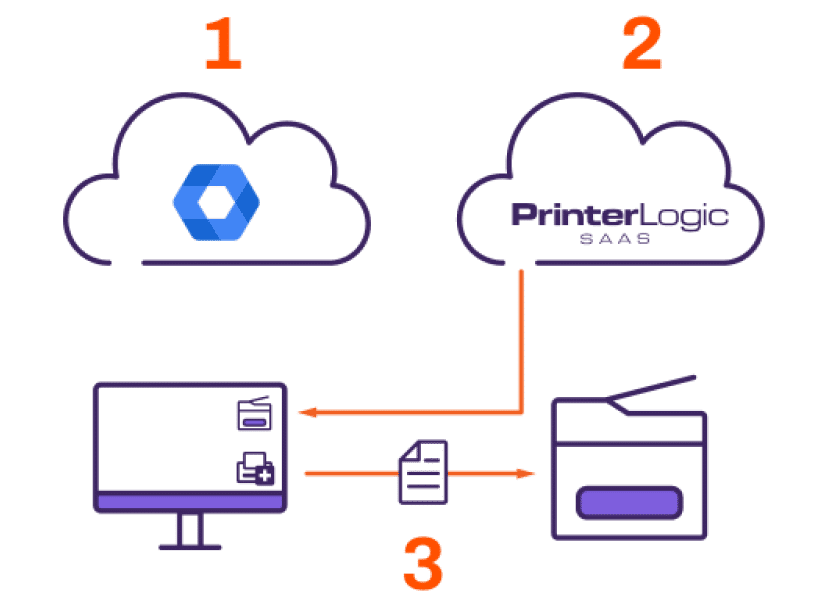
You're in Good Company
Empower End Users with Advanced Features
Advanced Reporting — Track print activity across your organization down to the user level
Secure Release — Release jobs securely with leading cloud-based identity providers
Self-Service Portal — Users can easily find and install printers with a single click